Our accessory system allows the Seavu Explorer to be used in a wide range of applications.
Here’s a few guides on quick and easy application set-up.
Our accessory system allows the Seavu Explorer to be used in a wide range of applications.
Here’s a few guides on quick and easy application set-up.
The Seavu Explorer can be used as a drop camera for livestreaming underwater footage at various depths.
For this application, you will need:
Assembly Steps:
Utilizing the Seavu Explorer for Livestreaming Underwater Footage While Drifting at Different Depths
For this application, you will need:
Assembly Steps:
Using the Seavu Explorer for Underwater Livestreaming While Trolling
For this application, you will need:
Assembly Steps:
The Seavu Explorer can be used to livestream underwater footage from the seafloor.
For this application, you will need:
Assembly Steps:
The Seavu Explorer can be used to livestream underwater footage with an extension pole.
For this application, you will need:
Assembly Steps:
.